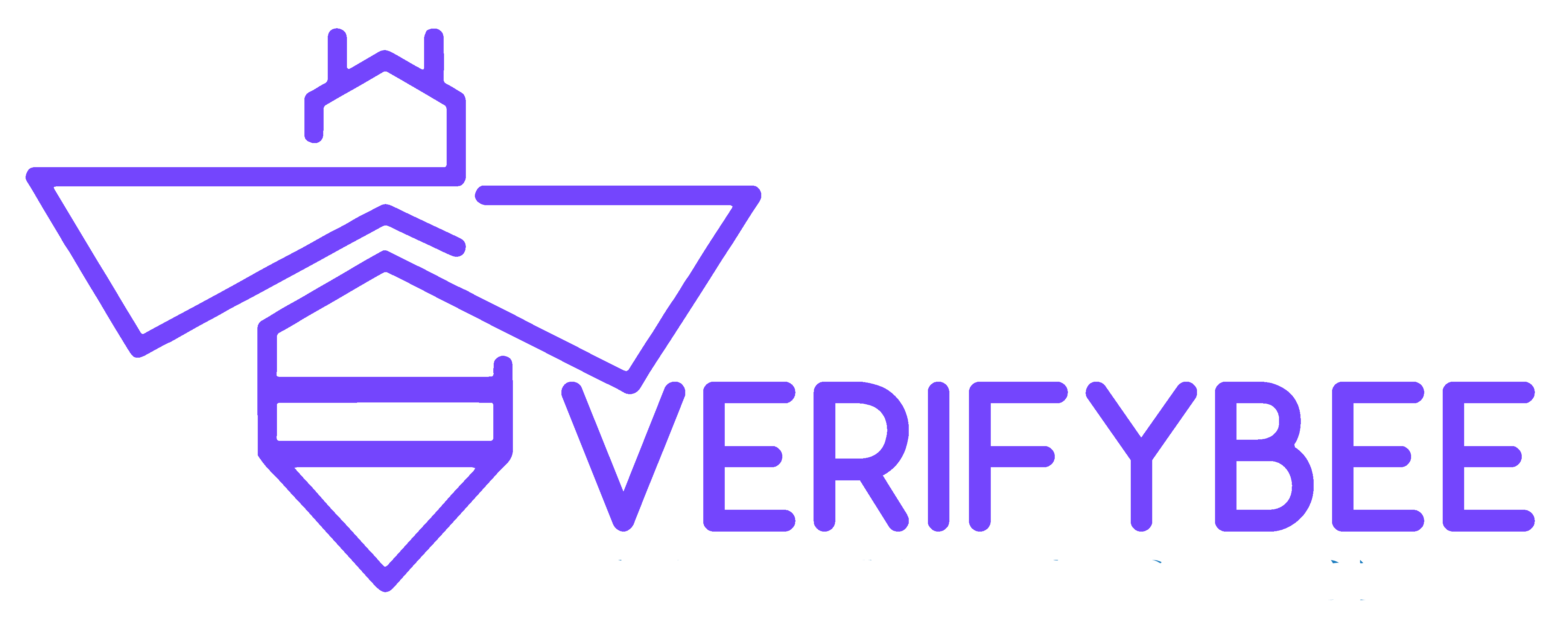In today’s world nobody can be too safe from an attempt of hacking. Especially in recent years the amount of hacking attempts done on email addresses as gone drastically up. This is no coincidence; people handle a lot of vital information via email. Bank account information, business and social information. All which can be exploited for devious reasons.
You can never be too careful when it comes to the protection of your personal information. Right now, hackers are lurking almost anywhere in the internet and you need to be aware of how to protect yourself and your email from them. This is why we’ve brought you a short list on how to protect your email from getting hacked.
Below you will find eleven ways to help you prevent your email from getting hacked and exploited. These come from an experienced source and can save your neck more than once by incorporating them to your life. Without further ado we answer.
How to protect your email from getting hacked?
Pay attention to your HTTPS.
You should configure your internet connection and browser to always use HTTPS. This is the line of code that appears right before “www” in the address line of your browser. This advice is especially important when you’re handling your email account from a browser.
In the Gmail platform you can click on settings at the top right corner, then select the general tab and click on “Always use HTTPS”. Sadly, in the Outlook platform this choice isn’t available. This will add an extra layer of security to the traffic of your information.
Do not open unfamiliar emails.
This shouldn’t be said at this point but, don’t open strange emails from unfamiliar sources. It is very likely that those emails are a scam and should be reported as spam email. Nearly at all times these include a very unspecific sort of message inviting you to open a link. Regardless of the message, never click on the link, I repeat, never.
These emails are a popular way to gain access to your information and not just from your email but your terminal as well. Stay away from suspicious emails and if they seem too suspicious report them as spam.
Use a good Anti-Virus software.
Often times good anti-virus software come with the addition of anti-spyware. A good anti-virus software will protect your information from being targeted by malware coming from emails or other sources. While the anti-spyware will protect your information from snoopers that would love to get your login information and take possession of your email.
These services are ideal for protection and require little to none attention since their maintenance is automatic. Always keep a good anti-virus and an anti-spyware running, just make sure that they work well together.
Don’t use untrusted external sources to log into your email.
It doesn’t matter if it just a computer from work that everybody uses or a public terminal. These devices are a paradise to malware of all kinds, malware that is likely collecting sensitive information about the terminal. In the event that malware is not a main concern, there’s also a possibility for real danger.
A hacker doesn’t always rely on the use of malware, it is not uncommon to find “Keyloggers” in public terminals. Keyloggers are software that, when running, it copies every single keystroke the user inputs. This can lead to the leak of sensitive information, like your passwords and login information, thus potentially leading your email to be hacked.
Create strong passwords.
This cannot be overly stressed. The great majority of hacking attempts on an email address are conducted using social engineering as a way to obtain information. While a good hacker will know how to use social engineering properly, most of them settle for the basics. A good and strong password is likely to keep most attempts at bay.
A good password ideally contains numbers, upper case letters as well as lower case ones and a special character. Don’t worry about remembering it, often times is better to just write it down on paper and keep it in a safe place.
Evaluate the security of your existing passwords.
You can already test the security of your passwords using different services and pages. One of such is How Secure Is My Password. This site will give you a measure of how good, or bad, your current password is.
If the password is old, let’s say by a few years, or is just used for other platforms as well, you might want to change it any way. A good idea is to test any new possible password in the page provided above.
Don’t repeat your password.
Following the previous point, you shouldn’t have repeated passwords in different sites. As mentioned, many hackers get their information via social engineering, if they happen to find your password in one site, and it’s the same password for other platforms, this could be catastrophic for your security.
Never use the same password more than once and don’t keep the same for different accounts. Sure, it’s easier to remember but it’s also a lot easier to hack into. When it comes to your email you should always have a particular and strong password.
Use two-step verification.
Many modern systems do have this option available, even old platforms that are getting a security update. The two-step verification can work differently depending on who is implementing it. It can range from a text message to your phone containing a validation code, to a secondary password. This basically adds an extra layer of security to your email account.
Having two passwords to crack makes the work of a hacker harder and therefore much less likely to succeed. This is a good idea to protect your email from getting hacked. Try implementing this feature not just on your email to help you protect your information.
Use a secure password manager.
A good password manager can help you keep your passwords organized and at hand. Finding a secure one is crucial, after all you don’t want to keep all your passwords in one place if its unsafe.
Keep in mind that the best and most secure password manager in today’s world is a simple notebook. One that won’t leave the security of your home and will stay clear or eyes other than yours. This alternative is cheap, secure and handy once you get use to it.
Make your passwords unique.
The longer and more unique your password is the harder it is to crack and thus the harder your email will be to hack. People often think that by just assembling seamlessly different words their passwords will be strong, this is not always true.
Other think that simplicity is key and look for passwords so obvious that nobody would think to use. This is also a great fallacy. You should make sure that any password you have or you’re thinking of having is not in the list of the most common passwords used.
Use a VPN.
A virtual private network can save your information by encrypting any wireless communication. As you might know, or not, wireless communication such as that used by wi-fi, can be sniffed and copied. In the case of wi-fi your device is sending all pertinent information wirelessly and this includes passwords, images and all sorts of information.
Using a VPN will lead to more protection to your password and thus your email. Hackers will have to break into the VPN system in order to get your information and this isn’t always an easy task.
It doesn’t matter which service you use as long as you trust it with your data and information. There are a lot of good choices, some with free plans to test out their services. The downside is that it usually takes a little bit of your bandwidth but it really does add more security to your data.
Conclusion.
Remember that hackers are lurking everywhere now days, having good security is in your best interest. Take our advice to heart and make sure to stay protected. People often think that their passwords are good enough but this isn’t always the case, especially when it comes to email. Using the tips shown above now you know how to protect your email from getting hacked.
If you like this article and want to find more like, then you might want to visit our blog for more content.