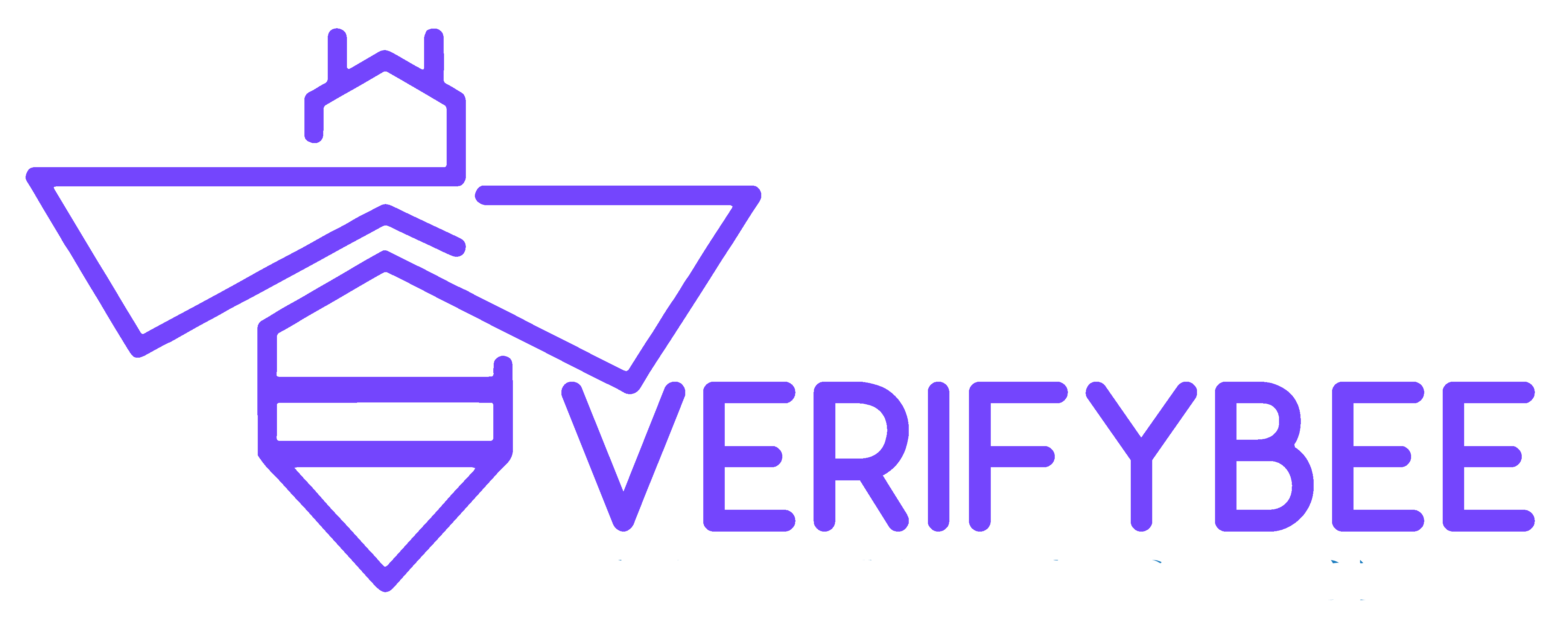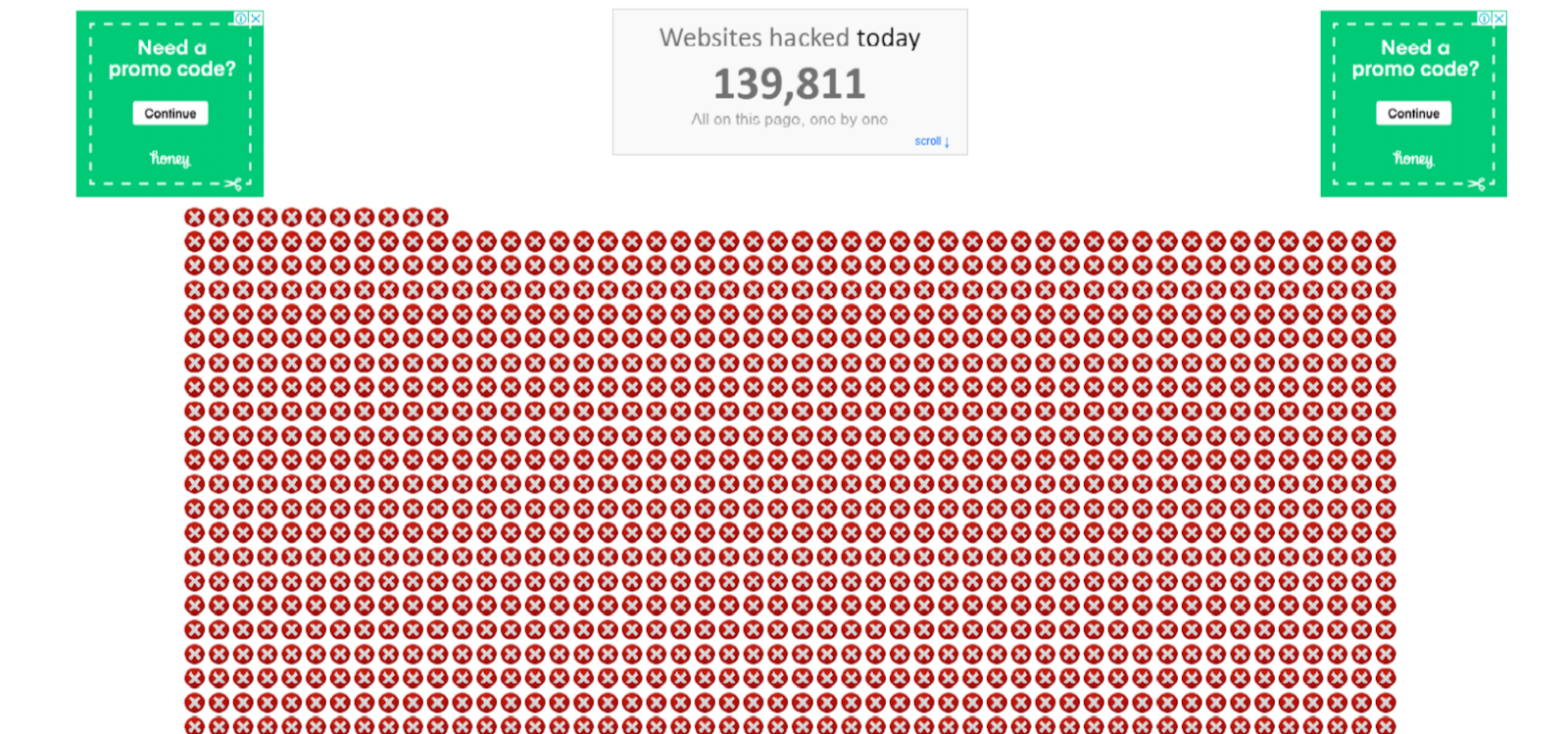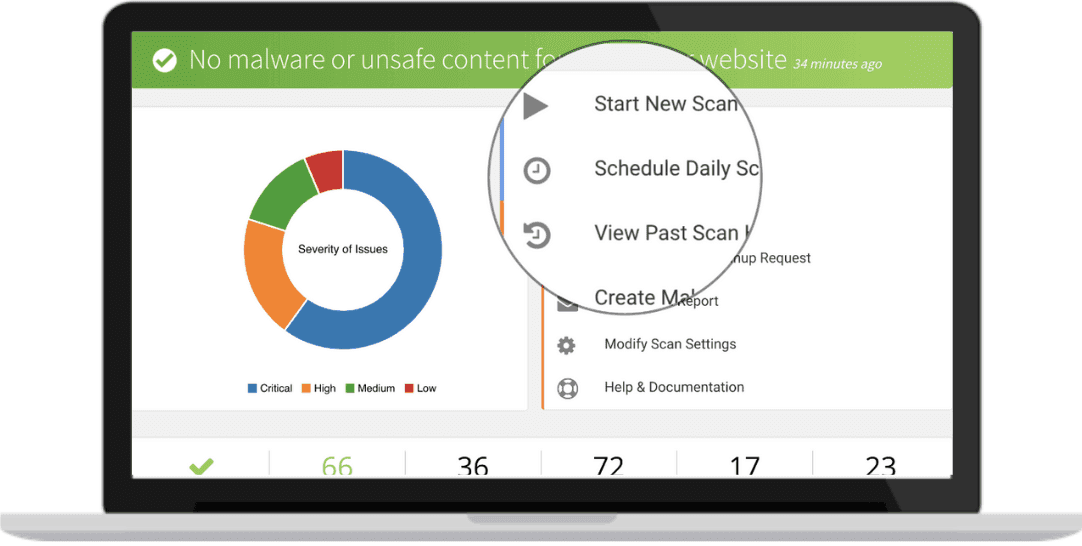What is Website Security?
The measures taken to secure a website from all potential cyber-attacks is known as website security. It is a never-ending process and an essential part of managing the website. Website security includes all the actions and applications taken to ensure the full safety of your website data.
Why Do We Need Website Security?
I will tell you why do you need website security in a minute, but before I do, look at the following picture:
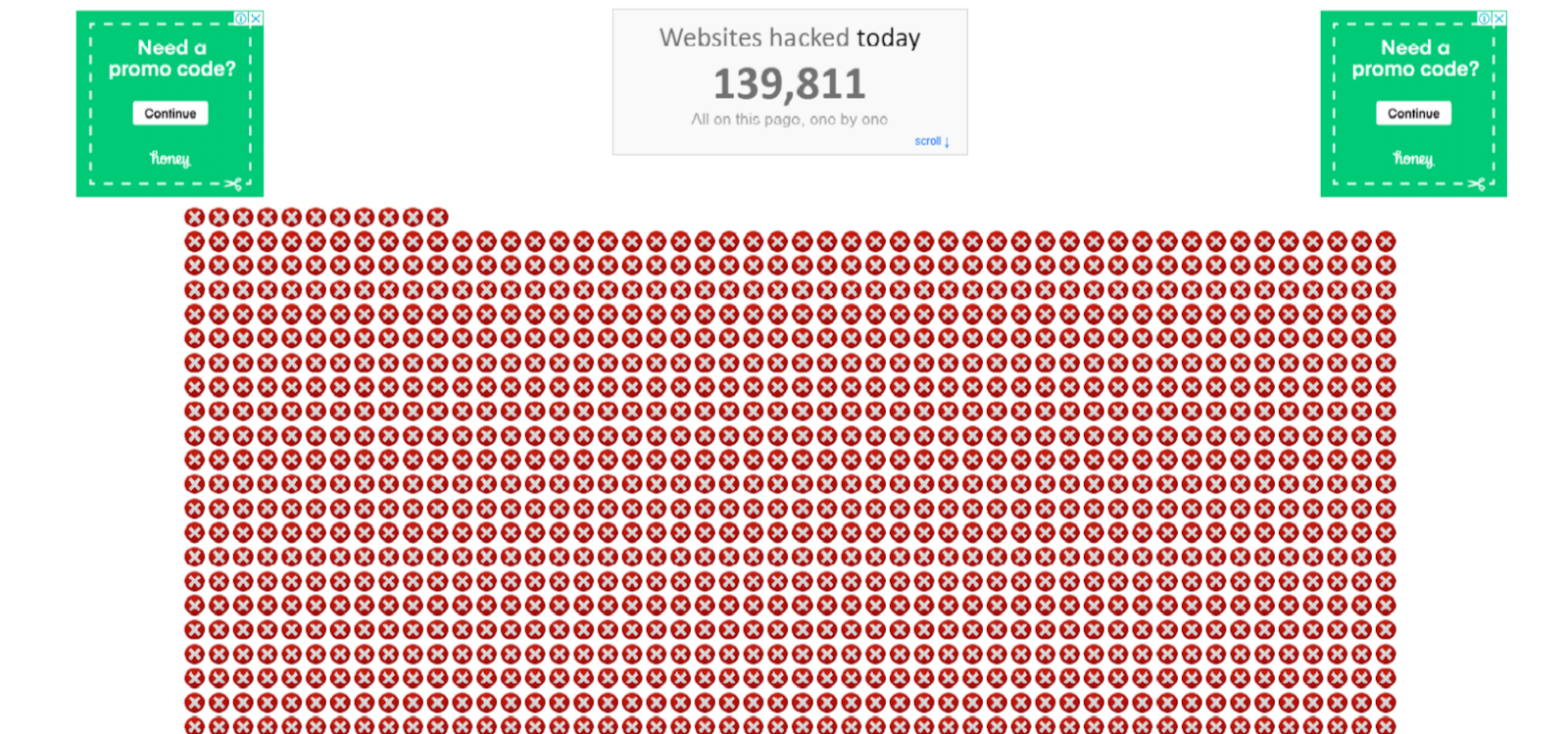
At the time of writing this blog, 139,811 websites were hacked. Consider yourself lucky if yours was not one of them.
The bottom line is hackers are trying all they can to get hold of as much data as they could. I need not mention that with the increase in digital culture and automation, the threats to websites have also increased drastically. These cyberattack statistics, further, drive the point home.
Every developer or website owner should take this alarming scenario seriously. Almost every software built can be “hacked” in some way. According to a 2019 study, there are about 75 records stolen every second from websites by some hackers every day. The study also stated that there is a website hack every 39 seconds. The anti-malware company McAfee stated that on average a hacker can develop up to 300,000 new pieces of malware.
These shocking numbers are enough to realize that indeed website security is the need of the hour for all of us.
How will this post help you?
None of the website owners wants to spend tons of money securing their websites. Which lands us to this post.
Website security can be a complex and tedious topic in this ever-evolving landscape. Further, the enormous amount of information has no real effect other than leaving us overwhelmed. This is why we put together this guide to provide our readers with working & actionable website security measures that can up their website security structure just like that. This guide is relevant to all the website owners who are searching for the correct yet functional security principles for their web properties.
Before we get started, it’s critical to keep in mind that security is never a set-it-and-forget-it solution. Just like our houses need daily lock and key, similarly our websites need continuous website security practices. Even after implementing these security measures, a lack of proper maintenance can still leave you vulnerable. If you are really hard on time, you can overcome this obstacle by getting a dedicated security solution for your website.
4-Step Website Security Solution
1. Get an SSL certificate
SSL certificates protect the data collected by the website. It encrypts data transfer between your browser and the server. Sensitive data like credentials, credit card numbers, PII, etc dodges interception when there’s an encryption in place.
This is one basic website security measure. So much so that search engines are labeling websites ``insecure” if they don’t have an SSL certificate. This, in turn, makes people wary of clicking on your website’s posts and pages and hurts your SEO and ranking severely.
If you don't have an SSL certificate, you may lose potential visitors. An SSL only protects data in transit, so you’ll need to take further steps for a fully secure website. Which brings us to the next point.
2. Software updates and backups
With every passing day, cyber attackers are coming up with new techniques to hack into a system. This invariably makes yesterday’s security outdated today and today’s security outdated tomorrow. This is why it is extremely important to install security patches and to update your software from time to time. An update is nothing but a better and more secure version of the software.
Ideally you should do this with all your software regardless if it is online or not. But, since this guide’s aim is to secure your website, we will stick only to updating your web system.
Now, websites usually open more doors to vulnerabilities when it runs insecure third-party plugins. Making sure that the plugin has a dedicated security and development team behind it is one quick check all website owners should do before installing a plugin/extension. And when do download a plugin or any other extension regular updates are crucial to its safety.
Since your website will be updated every time new software is released it is important to ensure proper backup of all the data and other essential stuff on your website.
3. Deploy a Web Application Firewall (WAF)
A WAF filters your website traffic and stops automated or sophisticated attacks. Attackers use malicious bots that automatically look for potential attack sites to exploit, or cause DDoS attacks that slow or crash your website. An intelligent firewall like Astra’s, identifies those malicious IPs from past cases and blocks it at once.
4. Invest in a Website Scanner
A cyberattack becomes more tedious and costly to revert, if the response time is unusually huge. Quite obviously, the longer the website owner waits to take steps to protect the site, the more mess is made. Therefore, timing is very essential when it comes to a site experiencing an attack.
A website scanner helps you tackle this problem by detecting and reporting any malicious activity on your website from time to time. There are many website scanners available in the market, both free and paid. Some of these scanners like Astra’s also facilitate one-click malware removal and can be automated wholly. It tracks file modifications and allows reviewing them from the Astra dashboard itself. Here’s an example of that:
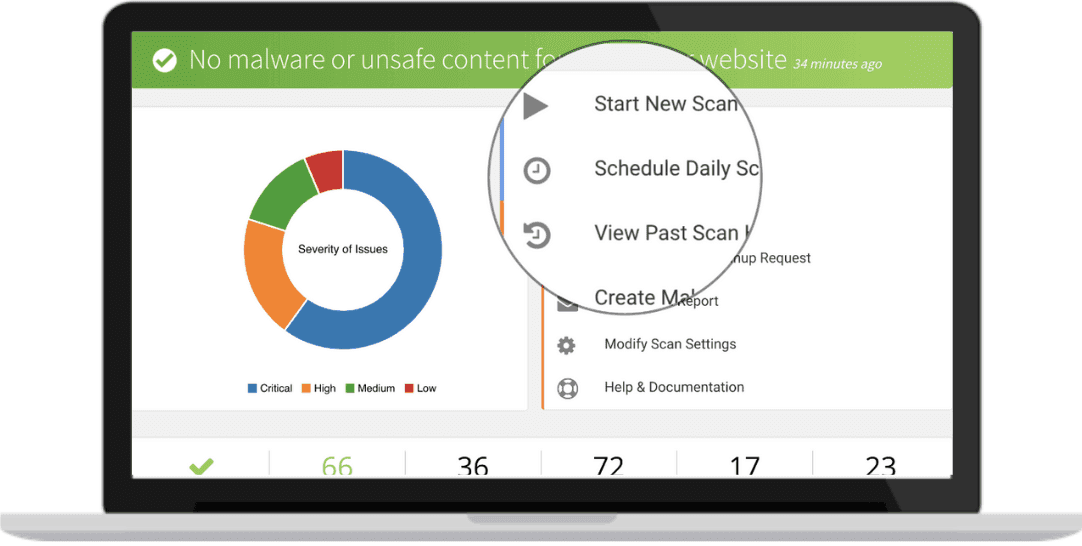
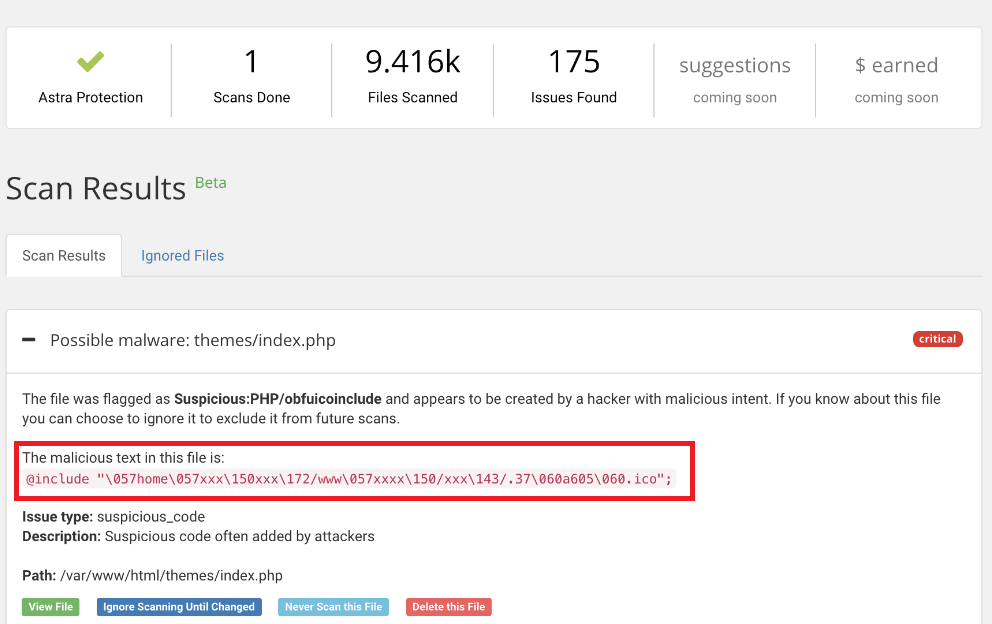
Security is the new key to success
In this technologically advanced world, being updated has become one of the necessities. If you want to dominate the traffic with your company it is important that you take all the important steps to ensure complete website security. And companies like Astra are here to aid you in protecting the company you made.